The University of Arizona Global Campus Library has lots of convenient tools that let you conduct broad searches across many different subject areas all at once, to increase the chances that you will find what you are looking for when conducting research.
Sometimes, however, your research may require a more targeted approach. This often happens as you progress further along in your degree program. At the beginning, you learn general concepts, but later you focus in on ideas that are specific to your field — like when an accounting student needs information about variable interest rates or someone in a Bachelor of Science in Nursing wants to learn about the subject of pain management. In these situations, it makes more sense to look at discipline-specific sources. The good news is that the library has you covered!
Databases by Subject
An excellent starting point for discipline-specific research is the library’s list of databases by subject. To find them, click the Find Articles & More link on the library home page. Next, click on Databases by Subject. This takes you to a page where, instead of just one big alphabetical list of databases, there are several groupings of databases, with each group covering a specific subject area.
There are groups for History, Health & Medicine, Business & Economics, and more. If you click on the Business & Economics group, for example, you can see some good databases for information about business include Mergent, Business Source Ultimate, and Business Insights.
Once you have decided to explore databases specific to your discipline, the Databases by Subject page is the best place to find out which databases fit the bill.
Journal Browsing
A major reason students and professionals conduct discipline-specific research is because they want to stay current with new developments in their field. A good way to do this is by browsing through issues of major journals in the field to see what subjects others are researching and writing about.
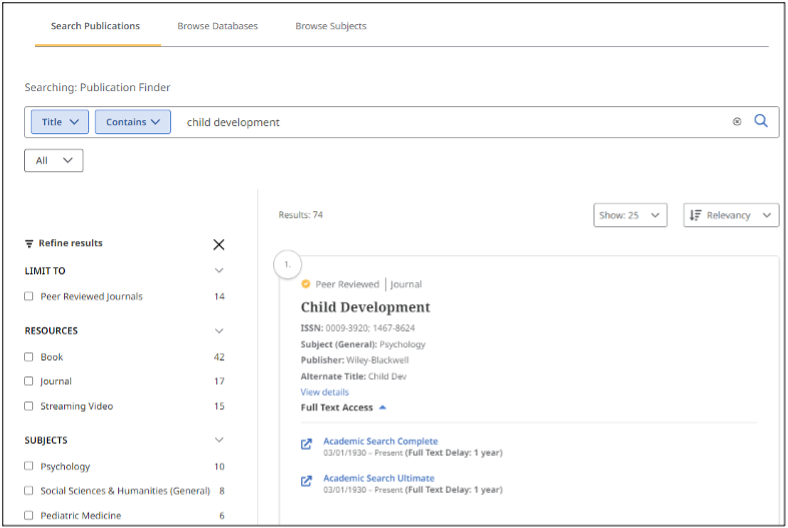
To browse journals, start on the library home page and click the Journal Titles tab under the main search box. Then, type the name of a journal into the Library OneSearch box, and click Search. This will show you a list of search results which consists of journal titles and under each one is a Full Text Access link that will show you where you can access different issues of the journal.
For example, for the journal Child Development, the library has access to issues from 19302023– through the Academic Search Ultimate database. By following these links, you can navigate to the year you want and then choose an issue within that year. Browse the list of articles in that issue and click on those that interest you.
A different option is to click on the Browse Subjects link above the publication finder search box. This will take you to a page where you can Browse by Discipline. Click on a subject area and you will see all of the journals the library has on that topic. Either way, you get the same benefit as if you were browsing the library shelves and flipping through journals, but you can do your browsing from anywhere you have Internet access!
Research Guides
Another important tool you can use for discipline-specific research is to locate a research guide for your subject area. Global Campus librarians create these guides as a way of assembling resources about many broad fields, so that they are ready and waiting whenever someone needs them. Research guides contain many different types of sources about the overall topic. A research guide to literature might contain links to important ebooks, influential journal articles, databases of biographical information about famous authors, or videos of dramatic works being performed.
Finding a research guide for your subject area is basically like stumbling upon a treasure map! To explore the research guides, select the Research Guides link in the Help and Information box on the right side of the library homepage. You will then be able to click on the illustration corresponding to your area of study.
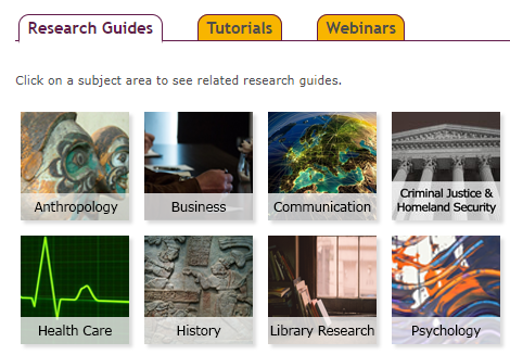
You’re sure to find the research needed for your field by choosing databases by subject, browsing journals, and leveraging research guides. Don’t forget, Global Campus librarians are always here to help with your search as well!
--
Written by University Staff
